|
Ever noticed that in some areas such as Blackpool there are loads of homes with 3, 4 or even 5 aerials heads onto one mast? Why is it that they need so many TV Aerials in Blackpool? The truth is over time when a home owner needs another aerial point in the house, a cheap and inferior way to do this is to put a single aerial head onto the existing mast and run just one cable off of it.
0 Comments
 When you need to mount your aerial in your loft space, then in most areas you will be limited as to which TV aerial to choose for the installation. There is a noticeable difference in both signal strength and interference when installing an aerial outside a building. With the advent of digital TV the transmission is now wide band and the need for a strong signal with low interference is needed more than with analogue. If possible have a TV Aerial Installer fit your aerial on the outside of your property as it gives you the best chance. However, due to building regs in your area it may be necessary to install your wide band aerial(digital aerial) in the loft. You can lose up to 50% of the signal strength by placing it in the loft and it also increases the interference or noise. This is why choosing the right TV Aerial in the first place can save you a lot of time and expense. At Julian Voigt Aerial & Satellite, 9 times out of 10 we will pick the log periodic TV aerial as this is design to pick up wide band signal (for digital TV) like a high gain aerial, yet because it has no need of a back reflector it picks up much less interference. This provides the perfect TV Aerial for receiving digital TV when installed in your loft.
What is also essential is an aerial meter to make sure of the best position for the TV aerial to be installed. With the meter you can read both the reception of the signal and also the level of quality & interference or noise. So when you want to receive a perfect digital TV picture from your aerial in the loft always go for a log periodic. Have you every wondered why some properties have 3, 4 or more TV Aerial heads all on one mast? With each aerial feeding into a separate room of the house. With many aerial installers in Blackpool, and plenty of other regions around the UK, rather than looking to provide the best digital solution for their customer, they look to do what suits them. When a customer rings up to have another TV point into their home, and just look to install a cheap contract aerial on the same mast and to run the aerial cable into that room. Looking at this picture to the left, you can see that not only is it unsightly looking on a property, but it is an accident waiting to happen. It wouldn't take much of a strong wind to take this whole TV Aerial rig down. The Correct Way to install a TV Aerial to multiple pointsHere at Julian Voigt Aerial & Satellite having full qualified as TV Aerial & Satellite Engineers, being Rdi Approved too, we only employ best practices when providing an install to multiple TV points in the home.
If the customer requires 2 or more TV points to be installed, then we will fit a quality digital aerial, such as a log periodic. These new style digital aerials are fantastic for attracting a strong signal. Once we have got the strongest signal, we then install an outdoor splitter at the nearest point to the actual aerial. Once the signal has been split we run off the splitter box the cables, ensuring we use quality cai approved cable to reduce any signal degradation. As per the pictures below. The end result is a neat looking digital aerial on a mast feeding multiple TV points instead of multiple aerials on a single mast. For more info on TV Aerials click here
What's the best Indoor aerial or outside aerial for home or caravan? Best Loft Aerial? Aerials designed for indoor use square measure typically poor performers as a result of they're tiny and have few "elements". Size matters - do not let anyone tell you that it doesn't! Most "indoor aerials" have very little or no gain however makers attempt to hide this truth by incorporating a "high-gain booster" then jactitation that the aerial has, say, "a twenty dB gain" once really it's nothing of the kind. The booster gets the signal on top of the brink of the digital tuner however it is a terribly abuzz signal that (if it gets an image at all) is probably going to suffer from "dropout" and "freezing".
This type of aerial with unsupported reflector stubs is helpful solely as a loft aerial. it's simply bent by birds and wind, thus i do not suggest it for outside use unless it's a sort that encompasses a robust supporting frame or a mesh style. Note that this one is incredibly short thus, despite doable claims to the contrary, it's a really low gain and is helpful solely during a robust signal space. Length is most vital. The Vision "Focus" V10-040 log-periodic in situ. It has no reflector and isn't simply broken by birds or wind. Below are just a few tips, which if you follow will save you loads of problems when fitting co-ax plugs to your aerial cable Fitting the F-Plug, its a piece of cake Any changes you wish to make to your Digital TV system usually involve creating new co-ax connections. From the connection to your satellite dish to an aerial cable the correct plugs need to be fitted perfectly otherwise you can be left with a very unsatisfactory signal. Co-ax Cable elementary The Aerial Cable or co-ax runs the Digital signal through the centre of the wire. This is insulated against interference by foil or and metal braiding, usually copper, which also acts to carry a return connection. The 2 main plugs or connectors used are the aerial plug (left) used for Terrestrial UHF types of connection. The F-Plug used for satellite systems (centre) & the barrel plug or ( double ended female-female barrel) used to form a join between 2 cables.  Whether you are using the Aerial Plug or the F-plug, it is imperative that a good to perfect connection is established between the conducting elements of the cable and the plug, and that there is no connections between the central wire, and the shielding braid, otherwise your knackered, and will need to re do the connection. How to fit an F-plug a) Cut the cable to length. Allow sufficient for a drip loop for external cables at the LNB. b) Strip off about 20mm of the cable’s outer plastic sleeve, being careful to not cut through the braid beneath. c) Peel back the exposed braid and remove the foil underneath. d) Remove the inner insulator (the dielectric) to leave about 5mm remaining. e) Screw on the F-plug, clamping the loose braid between the sleeve and the plug body. f) The plug body should screw all the way onto the cable until the end of the inner insulator contacts or just passes through the baffle inside the plug body. g) Trim off any exposed braid and cut the inner conductor to just protrude from the end of the plug. Finally, if possible, check the connection along the cable and the isolation between the conductors. How to fit an Aerial plug a) Cut the cable to length. b) Slide the plug cap onto the cable. Strip off about 25mm of the cable’s outer plastic sleeve, being careful to not damage the braid beneath. c) Slide the collet over the braid to the end of the sleeve. Strip off the braid to leave about 10mm protruding from the sleeve d) Fold the braid back over the collet. Remove the exposed foil and strip back the inner insulator to leave about 5mm exposed. e) Push on the pin holder so the cable’s central conductor goes through the pin. If the pin holder has a grub screw to bite into the conductor, tighten this. Otherwise, carefully solder the conductor in the end of the pin. f) Remove any conductor and solder protruding from the end of the pin. Slide the plug body onto the pin holder. g) Screw the plug cap onto the plug body, catching the braid and tightening the collet on the cable. Finally, if possible, check the connection along the cable and the isolation between the conductors. If though you don't fancy messing around with installing new TV equipment yourself, then there is always the simpler and foolproof way, and that is to call Julian Voigt Aerial & Satellite to provide the Professional service you need!
|
Digital & Satellite related NewsNews, reviews, blogs from around the UK Archives
February 2017
Categories
All
|
Julian Voigt Aerial & Satellite: Daytime: 07726 299 032
Email: [email protected] Julian Voigt Aerial & Satellite home page: Julian Voigt Aerial & Satellite





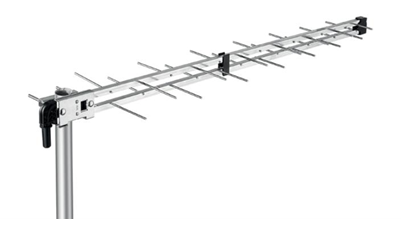




 RSS Feed
RSS Feed
